Mill Polygon
|
|
For Rotary Polygon information, see Rotary Polygon - Universal in the Rotary chapter. |
The Mill Polygon data block mills a multi-sided contour with equal-length sides. The bottom of the polygon is parallel to the X axis at 0° orientation (three o’clock position):
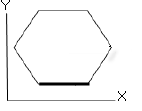
|
Milling begins on the side of the polygon that is parallel to X at 0° prior to rotation. Rotation is achieved with the Orientation Angle field.
To access the Mill Polygon block:
-
From a New Block screen, select the Milling softkey.
-
Select the More softkey.
-
Select the Polygon softkey. The Mill Polygon block opens.
|
|
To use pocketing with Mill Polygon, the UltiPockets option must be installed. See UltiPockets for more information. |
The Sizing Method determines how the polygon size is established:
• Outer Diameter—the diameter of a circle that encompasses the outside of the polygon, touching it at the corners:
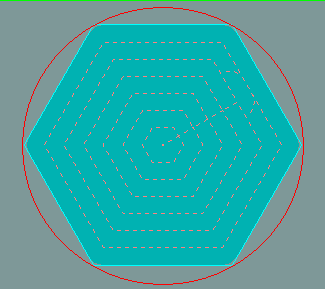
• Inner Diameter—the diameter of a circle contained within the polygon, touching at the center of each edge:

• Side Length—the length of one side of the polygon:
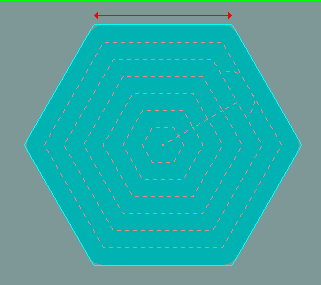
The Orientation Angle field rotates the part. This field specifies an angle relative to the X axis that determines where the starting side occurs. An orientation of 0° indicates that the starting side is at the bottom of the polygon, parallel to the X axis. For example:
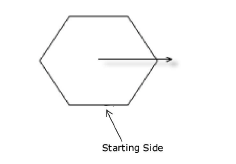 0° Angle |
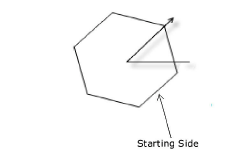 45° Angle |
The Field Name Glossary contains definitions of all WinMax fields. The fields listed below appear on the Mill Polygon screen. Fields displayed on screen may vary according to machine type, configuration, parameter settings, and/or settings in other fields.
|
|
|||
|
|
|||
|
|
|||
|
|
|||
|
|
|
||
|
|
|
||
|
|
|
||
|
|
|
||
|
|
|
|
|
A Mill Polygon data block will convert to a Mill Contour data block if saved as an HD3 program. |