Insert Pockets
Cutter insert manufacturers use the Insert Pockets milling routines to mill pockets in triangular, diamond, and hexagon shapes. These routines are sold as the Insert Pockets option and can be defined in one program data block.
To access the Insert Pockets features, select the Milling softkey in a New Block screen, then Select the More softkey. If the option is installed the next screen will have a Special softkey. Select that softkey to display the following screen:
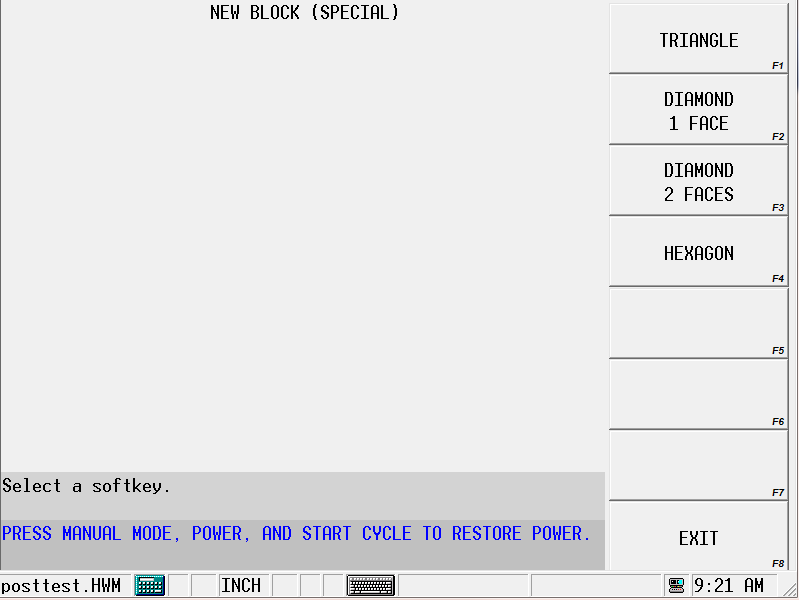
Choose Triangle, Diamond 1 Face, Diamond 2 Faces, or Hexagon milling.
Mill Triangle—mills a triangle shape with three equal 60° angles with one open face.
Mill Diamond—mills a four-sided diamond shape with opposite angles equal with one or two open faces.
Mill Hexagon—mills a six-sided hexagon shape with every other angle equal.
For all shapes, the cutting operation is set in the Milling Type field:
-
Inside - cuts just the non-open faces of the pocket, including the relief cuts.
-
Inside 2 Passes - cuts the same as Inside, except this selection uses a roughing pass and a finishing pass. During roughing, material is left for the finish pass.
-
Pocket Outside In - cuts along the faces of the insert, including the relief cuts and then steps inward and cleans out the entire insert by executing smaller versions of the shape until the center point is reached.
-
Pocket 2 Passes Outside In - cuts in the same manner as Pocket Outside In, except this selection uses a roughing and a finishing pass.
-
Pocket Inside Out - plunges tool at X-Y center of the insert and cuts outward, executing larger versions of the shape until the faces and relief cuts are milled.
-
Pocket 2 Passes Inside Out - cuts the same as Pocket Inside Out, except this selection uses a roughing and a finishing pass.
Mill Triangle
The triangle pocket shape has three equal 60° angles with one open face as shown below. A relief cut can be programmed in the corner at point 1.
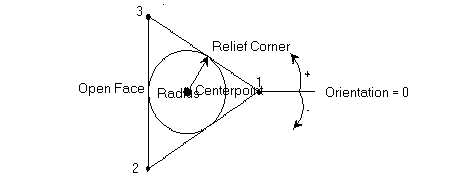
Mill Diamond
The diamond pocket shapes have four sides with opposite angles equal.
The Diamond 1 Face has one open face and the option of a right, center, or left relief cut in the corners at point 1 and point 2 as shown below:
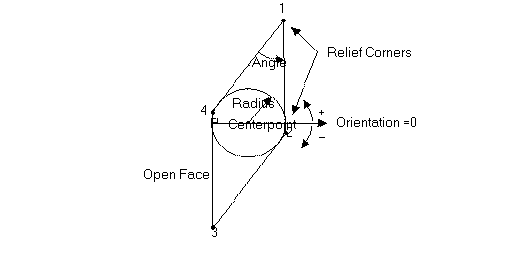
The Diamond 2 Faces pocket has two open faces and the option of a right, center, or left relief cut in the corner at point 1 as shown below:
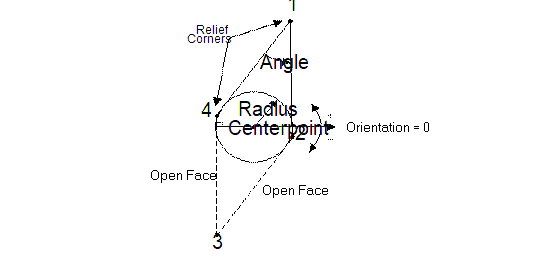
Mill Hexagon
This pocket shape has six sides and every other angle equal. In the diagram below, the shape has two open faces and the option of a relief cut in the corners at point 1, point 2, and point 3, and the option of a face relief distance between points 0 and 1 and points 3 and 4.
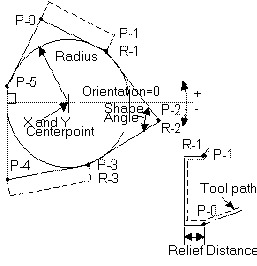
|
|
|
P-0 Point 0 |
|
|
P-1 Point 1 |
|
|
P-2 Point 2 |
|
|
P-3 Point 3 |
|
|
P-4 Point 4 |
|
|
P-5 Point 5 |
|
|
R-1 Relief 1 |
|
|
R-2 Relief 2 |
|
|
R-3 Relief 3 |
|
|
|
The Field Name Glossary contains definitions of all WinMax fields. The fields listed below appear on the Insert Pockets screen. Fields displayed on screen may vary according to machine type, configuration, parameter settings, and/or settings in other fields.
|
|
|||
|
|
|||
|
|
|||
|
|
|||
|
|
|||
|
|
More Information Online
For more information about Hurco's Insert Pockets operations, visit the Pocket Island demonstration video (Intro 20) on hurco.com/connect.