Part Setup—Part Probe Parameters
The part probing parameters are accessed through Part Setup. These parameters must be adjusted when a new stylus is installed in the part probe, when the probe work region is changed, or when probing feedrates are changed.
To access the Part Probe Parameters:
-
Select the Input console key to access the Input screen.
-
Press the Part Setup softkey.
-
Press the Part Probing softkey. The Part Setup screen is displayed with the Part Probing menu.
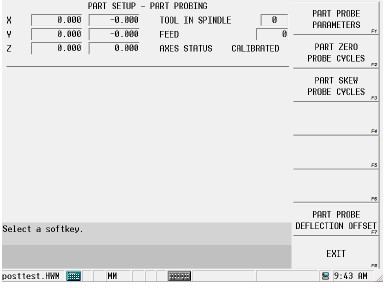
-
Select the PART PROBE PARAMETERS F1 softkey.
Select YES in the Present drop-down menu and The Part Setup Probe Parameters screen appears:
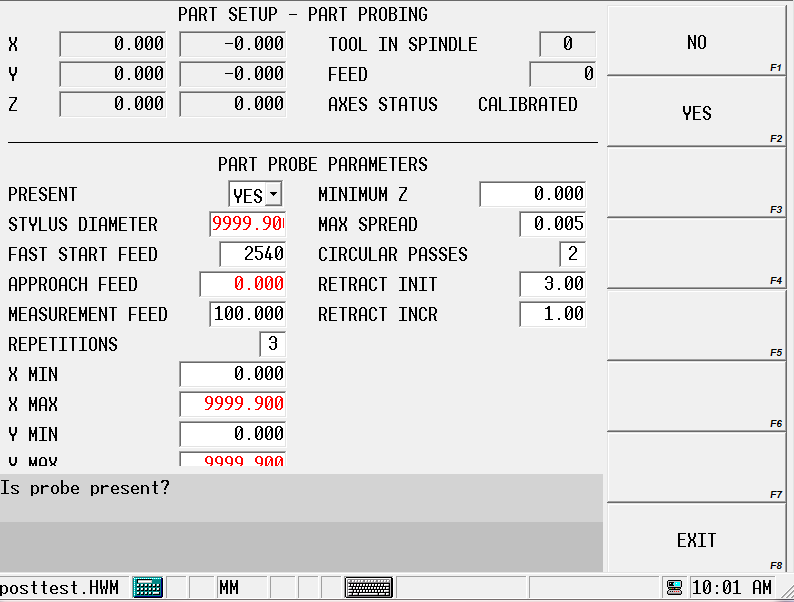
Refer to the Field Glossary for definitions of the Part Probe Parameters:
|
|
|||
|
|
|||
|
|
|||
|
|
|||
|
|