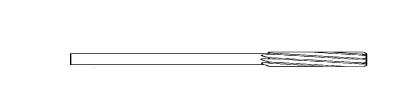Part Probing Option
Part probing is used during Part Setup to probe the part’s edge, corner, bore, boss, rectangular pocket, or rectangular solid. The probe collects information about the part’s center position and diameter. This information is used to set Part Zero, making part setup faster and more accurate. Part probing can be used in Manual or Auto mode and with either Conversational or NC programming. Part probing can also be used for part quality verification.
|
|
It is the operator’s responsibility to set safe travel limits for the part probe as described in this chapter. |
Manual Mode
Probing in Manual Mode is used to set part zero and/or determine skew:
-
Enter information about the probe in Part Probe Parameters. See Part Setup—Part Probe Parameters.
-
Calibrate the probe and enter the deflection offsets. See Part Probe Calibration and Cycles.
-
Select the cycle and probe the part. See Manual Mode Part Setup Probing Cycles and/or Manual Mode Part Skew Probing Cycles.
Auto Mode
Probing in Auto Mode is used to set part zero and/or determine skew within the part program (rather than in Part Setup as in Manual Mode). It can also be used to gather data about part quality.
-
Enter information about the probe in Part Probe Parameters. See Part Setup—Part Probe Parameters.
-
Calibrate the probe and enter the deflection offsets. See Part Probe Calibration and Cycles.
-
Probe the part to set part zero and/or determine skew. This is done within the program; see Automatic Mode.
Additionally, part inspection is performed in Auto Mode. See Part Quality Verification.