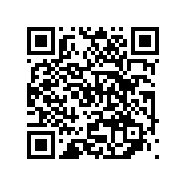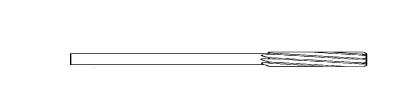NC/Conversational Merge
WinMax allows you to execute an ISNC G-code (NC) program from within a Conversational part program with NC/Conversational merge. G-code programs can be used and re-used within the Conversational program, including Conversational programs that contain pattern operation data blocks.
To include this data block in a Conversational program, select the NC Program Call softkey. Use the Program Number field to initiate the NC program (program number must not exceed 6999). For programs that use variables, the Argument Type field allows you to enter argument variables (String or List) to pass to a subprogram.
See NC Programming for more information about variables and arguments.
To invoke a G-Code program from within a Conversational part program, the program must be loaded in Program Manager. The first line of NC code following the percent (%) sign must contain the program number preceded by the letter “O” (not a zero) or a colon (:), for example, O1234 or :1234. There cannot be any other information on this line and “O” or “:” must be the first character. The program must end with an M99 to allow other Conversational program operations after the NC program is complete, as in the following program (O number and M99 are bolded for emphasis):
Example:
%
O5085
(#1 IS THE START ANGLE)
(#2 IS THE NUMBER OF GEAR TEETH)
(#3 IS THE OUTSIDE RADIUS)
(#11 IS THE INSIDE RADIUS)
(#4 IS THE GEAR CENTER PT X COORD)
(#5 IS THE GEAR CENTER PT Y COORD)
(#6 IS THE GEAR CENTER PT Z COORD)
(#19 IS THE TOOTH TO SKIP)
(#18 IS THE TOOTH RATIO)
/
T1 M06
M03G00G21G90X0Y0Z0S1800
(VARIABLE #4006 - INCHES/METRIC)
IF[#4006EQ20]GOTO10
IF[#4006EQ21]GOTO15
N10#850=25.4
GOTO20
N15#850=1.0
N20G0X-3Y-5
Y5
X8
Y-5
#30=[360.0/#2]
#31=0
#22=[#30*#18]
#23=#30-#22
#24=#11*#850
#25=#3*#850
#26=#20*#23
X#4 Y#5
G90G00G16X#25Y#1
G01Z-.25F20.
WHILE[#31LT#2]DO250
#1=[#1+[#22]]
G03G16X#25Y[#1]R#3
G01X#24Y[#1+#26]
#1=[#1+[#23]]
G03X#24Y[#1-#26]R#11
G01X#25Y[#1]
G15
N200#31=#31+1
N400END250
M99
|
|
The states for modal G-codes such as work offsets (G54-G59), absolute/incremental (G90, G91), or SFQ (G5.3 P__) are retained until they are explicitly changed. They are not automatically reset at the end of the subprogram run when you return to conversational. You must explicitly reset the modal code(s) before ending the NC subprogram if you do not want to retain the state. |
See the Field Glossary for definitions of NC/Conversational Merge (NC Program Call block) fields:
More Information Online
For more information about NC Conversational Merge, view the NC Merge with Patterns Hurco Control Demo video by selecting YouTube.com/NCMerge or scanning the code below with your mobile device.