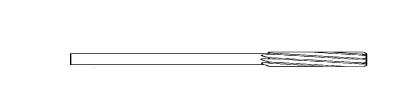Machine Parameters
The Machine Parameters screens list various parameters, the range of values that can be set for each parameter, and the current set or default value. The values of the Machine Parameters may be changed by the operator.
|
|
The machine, part, and/or tool may be damaged if parameters are changed without understanding the machine operation that may be affected by the change. |
The fields displayed on the Machine Parameters screens are dependent upon machine type. The values shown on the following screen figures are the default factory settings for HTX and VTX series machines.
Follow these steps to access the Machine Parameters screens:
-
Select the AUXILIARY console key.
-
Select the Utility Screen icon.
-
Select the USER PREFERENCES F2 softkey.
-
Select the MACHINE PARAMETERS F6 softkey.
Machine Parameters – General 1
Machine Parameters – General 2
Machine Parameters – Overrides
Machine Parameters – Calibration and Warm-up
Machine Parameters – Auxiliary Outputs
Machine Parameters – Estimated Run Time Parameters