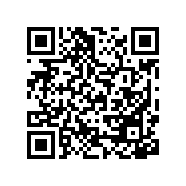Patterns Overview
Pattern operations repeat or modify a sequence of data blocks. This may save programming time by duplicating part geometry to complete a part program or create multiple parts from one program. Additionally, pattern operation data blocks can be used in conjunction with NC Program Calls.
Pattern Nesting
Patterns may only be nested 10 levels deep.
Recovery Restart with Patterns
Recovery Restart can be used to restart the program if milling is interrupted during a pattern. The Recovery Restart softkey is located on the Auto screen, see Recovery and Restart in Getting Started with WinMax Mill.
When Recovery Restart is initiated, the user is prompted to select a starting pattern number plus any other additional restart information. The program runs the remaining blocks for the selected pattern instance, then runs all blocks in remaining pattern instances, and then continues with the remaining program blocks.
|
|
With Recovery Restart a program can be restarted at a specific pattern number, whereas in a partial program run (using the Start and End block fields on the Auto screen) only blocks can be specified, including blocks within a pattern, but a specific pattern number cannot be specified with partial program run. |
Example restart scenarios using the following program:
Example 1—Recovery Restart on Pattern Linear: control prompts for the starting pattern number (1, 2, or 3). All blocks in the pattern are run.
Example 2—Recovery Restart on the Frame block: control prompts for the starting pattern number, and whether to start on the finishing pass. If pattern number 1 and finish pass for the frame are specified, it runs the finish pass for the frame in the first pattern, followed by the entire contour block, then runs the circle, frame, and contour for all remaining instances of the pattern.
Example 3—Partial Program Run using the Start and End block fields: Start block set to 3 (Frame), end block set to 5 (pattern end), and Run Program softkey selected. Restart information is not requested; the frame and contour blocks are run for all 3 instances of the pattern. The circle is not run since it is outside the specified block range.
More Information Online
For a video demonstration of pattern conversational blocks, view the Pattern Conversational Blocks Hurco Control Demo video by selecting YouTube.com/PatternConversationalBlocks or scanning the code below with your mobile device. Or visit the Patterns demonstration videos on hurco.com/connect.