Select Language
Select and register a language on the Language Selection screen:
-
Select a language from the list.
-
Press the Load Language softkey to install the Language files. You can also press the F1 key to perform this function. The selected language is shown in the Current Language field.
Language Quick Toggle
You can toggle between two languages from any screen in WinMax using the Language Quick Toggle feature. To set the primary and secondary languages, highlight a language in the list and select the Set as Toggle Language 1 (for primary language) or Set as Toggle Language 2 (for secondary language). The selected languages are shown at the top of the screen:
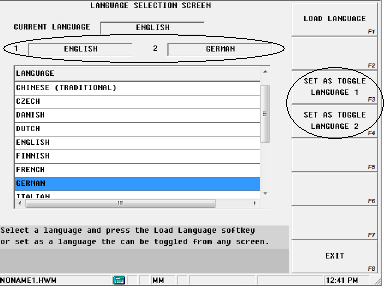
Use Ctrl+L on the keyboard (or virtual keyboard) to switch back and forth between the languages on any screen in WinMax.