Manual Safety Override Mode
For machines with CE safety circuit switches enabled, the Manual Safety Override mode allows the enclosure doors to be opened when the system is in Manual mode so the operator or supervisor can perform limited manual machine operations.
While the doors are open, manual jog feed is restricted. The jog feed is limited to 2 meters per minute, or approximately 80 inches per minute, with manual safety override enabled. No jogging is permitted with manual safety override disabled.
|
|
Manual operations that cannot be started with the doors open, regardless of manual safety override mode, are: •Spindle On •Park Machine •Warm Up Machine •Calibrate Machine •Spindle Orient •Chip Removal •Tool Changer Functions |
When the Manual Safety Override mode is enabled, it remains enabled until control power is turned off, the Emergency Stop button is pressed, or machine power is turned off. A fault will disable the Manual Safety Override mode also.
If you try to jog the axes with the doors open without enabling the manual safety override mode, a prompt appears to cycle the keyswitch or enter the access code to enable jog.
CE Diagnostics
To enable the Safety Override mode, access the CE Status & Diagnostics screen.
-
From the Manual mode screen, select the Diagnostics softkey.
-
Select the CE Diagnostics softkey. The following screen appears:
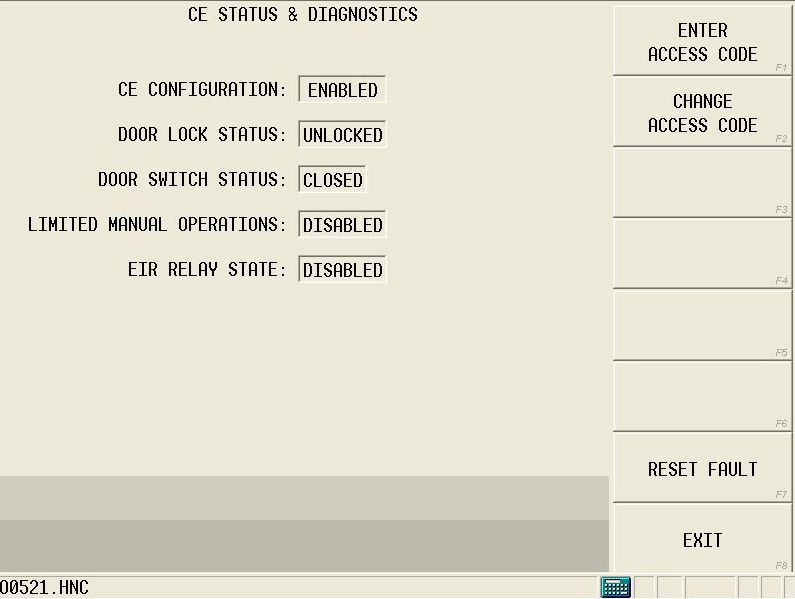
The fields on the CE Status & Diagnostics screen are defined as follows:
-
CE Configuration—Displays CE logic configuration. Enabled or disabled in Integrator Support Services.
-
Door Lock Status—Displays status of all doors with CE safety circuit switches Unlocked or Locked. The Door Switch Status must be Closed when the Door Lock Status is Locked.
-
Door Switch Status—Displays status as Closed or Open. The switch must be Closed when the Door Lock Status is Locked.
-
Limited Manual Operations—Displays status as Disabled or Enabled. Status is Enabled after entering an access code. Enabled allows limited safe motion with the doors open.
-
EIR Relay State—Displays status as Disabled or Enabled. When enabled, the enclosure doors have been locked due to a process request or an active process.
Entering the Access Code
A numeric access code is required to enable Limited Manual Operations. Follow these steps to enter the access code:
-
Select the Enter Access Code softkey. A message appears with a prompt for entering a 4 digit code.
-
Enter a numeric code using the console keypad. Asterisks (*) appear representing each entered digit. When the fourth digit is entered, the asterisks and message disappear.
|
|
Using a non-numeric key cancels the operation. |
When the code is successfully entered, the Limited Manual Operations feature is enabled, as indicated in the status field.
For initial setup of the Access Code, the user is prompted to enter a new code and then to enter the same code a second time before it is accepted.
Changing an Existing Access Code
To change an existing access code, follow these steps:
-
Select the Change Access Code softkey. A message appears asking you to enter the current code.
-
Enter the current numeric code from the console keypad. A message appears asking you to enter the new code.
-
Enter the new code. A message appears asking you to re-enter the new code for confirmation.
-
If the new code is not re-entered, the code is not changed.
-
When the new code is verified, the code will change and a message appears to confirm the action.
-

