Bolt Circle to Holes Locations or Pattern Locations Conversion
A Bolt Circle data block can be copied or converted to either a Holes Locations or Pattern Locations block. Place the cursor in a Bolt Circle field and the Copy and Convert softkeys appear:
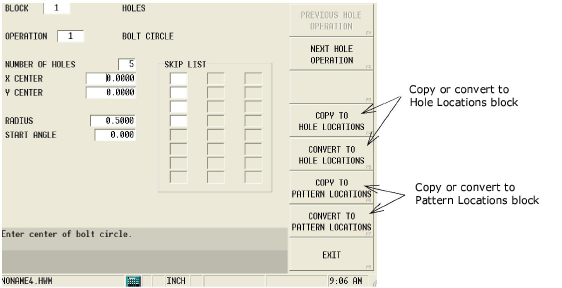
Use the following softkey commands:
-
Copy to Hole Locations—a Holes Locations block is created with the Bolt Circle coordinates, and is inserted before the Bolt Circle operation in the program. The Bolt Circle operation is maintained in the program. A Holes End block is inserted after the Hole Locations block.
-
Convert to Hole Locations—a Holes Locations block is created with the Bolt Circle coordinates, and replaces the Bolt Circle operation in the program. The Bolt Circle operation is removed from the program. A Holes End block is inserted after the Hole Locations block.
-
Copy to Pattern Locations—a Pattern Locations block is created with the Bolt Circle coordinates, and is inserted before the Holes block in the program. The Bolt Circle operation is maintained in the program. A Pattern End block is inserted after the Holes block.
-
Convert to Pattern Locations—a Pattern Locations block is created with the Bolt Circle coordinates. The Bolt Circle operation is removed from the program, and a Holes Location block with 0.0 coordinates is inserted for a reference point. A Pattern End block is also inserted after the Holes block.